- Access Document Properties on the Edit menu.
Or, select Document Properties from the Right Click Pop-Up menu.
The Document Properties box is displayed.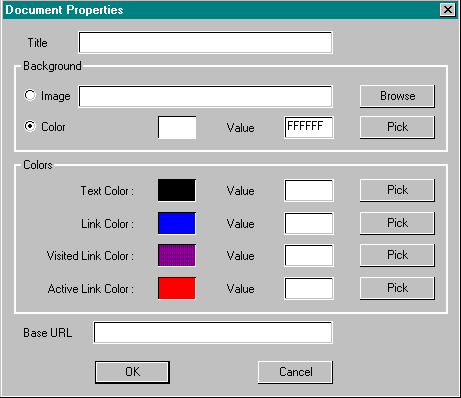
- Improve the page appearance with either:
- Background Image
- Click on Image.
- Type the image name in the box or click on Browse to search your hard drive or network.
- Click on OK.
The image is repeated throughout the entire Web page.
is repeated throughout the entire Web page.
OR,
- Background Color.
- Click on the Pick button for the background color.
The Color Pallet is displayed. - Click on the color.
The color is displayed in the Color/Solid box.
- Click on the Pick button for the background color.
- Background Image
- Click on OK.
The background color is displayed on the Web page.
Hint | Make sure the text color contrasts with the background color or the text will be difficult to read. |
Note | If you do not select a background color or image, the page color will default to gray. |
- Text Color: Color of regular text on a page.
- Link Color: Color of the text and underline beneath hyperlinked text to either another Web page, anchor on the current page or an email address.
- Visited Link Color: Color of link and underline that goes to a page the user has already visited.
- Active Link Colors: Color of the link and underline while the user is clicking on it.
To change the colors:
- Click on the Pick button.
The Color Pallet is displayed. - Click on the color.
The color is displayed in the Color/Solid box. - Click OK to close the Color Pallet.
- Click OK to exit the Document Properties box.
Hint | When assigning text and link colors, make sure the link color is contrasting to the regular text color, so that it stands out as obviously different from regular text. Also, make sure the visited link color is sufficiently different from the link color, so the user can easily see which links have already been visited. |
Note | See Edit menu. Document Properties, for more information on Document Properties. |